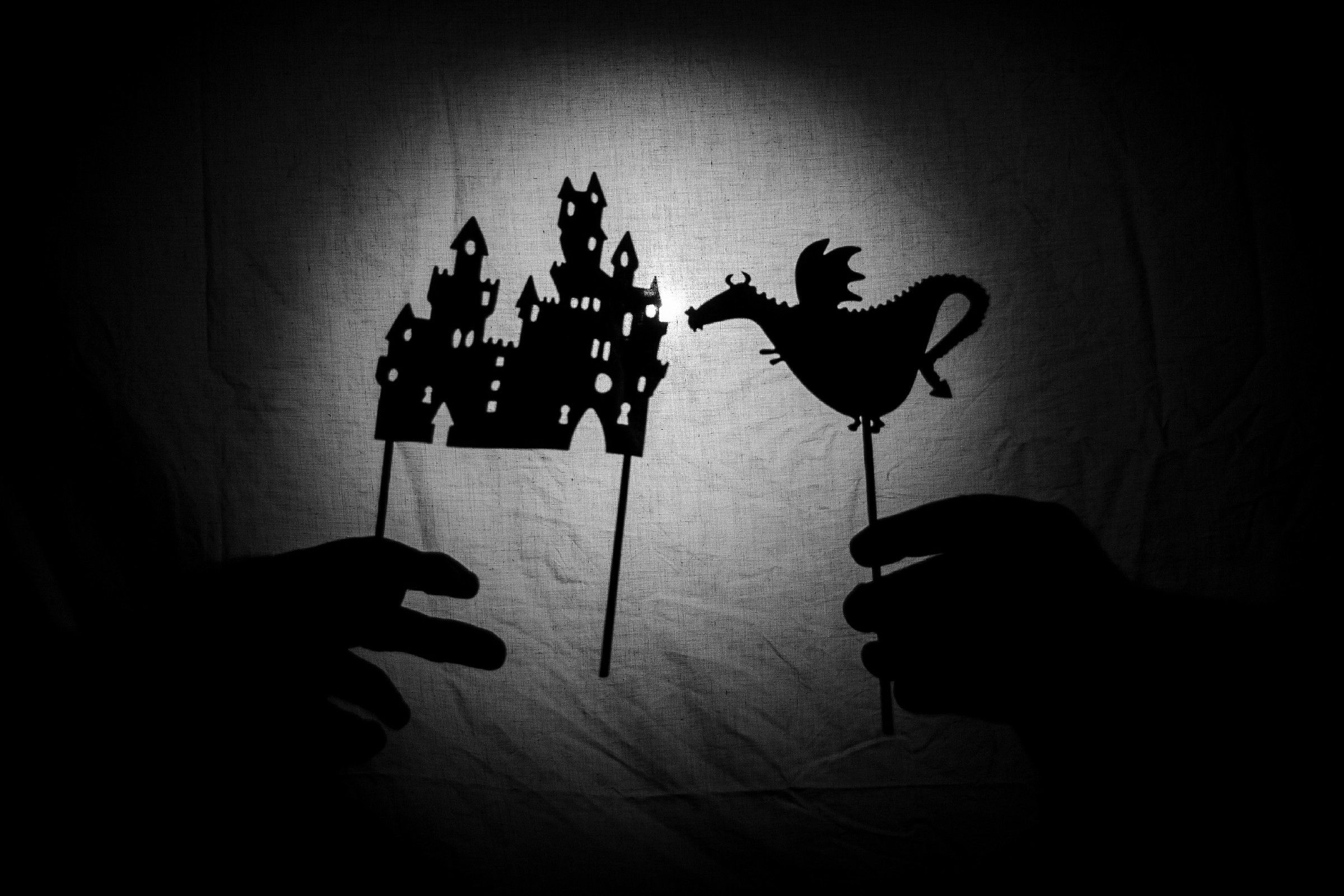Facebook advertising: a guide to advertising on the most popular social media platform
author: Monika Torokne Nagy
Facebook advertising is one of the most widely used marketing tools. You've probably all seen sponsored content on Facebook that reaches your target audience based on user behaviour, demographics, location, interest and other factors. Facebook ads offer a myriad of customization options, and it's easy to get lost in the maze of the big blue for those who haven't fought their way to black belt status in social media advertising. In this blog post, we provide a guide for those just getting a taste of Facebook ads.
What is a Facebook ad?
Facebook is the king of social media platforms, a tech giant that, according to statistics, had nearly 3 billion active users at the beginning of the year, which means that 37% of the world's total population uses the platform. Facebook ads reach nearly 2 billion users.
To create successful Facebook ads, you need to be aware of how they are structured. The more you know and understand the logic behind the ads, the better campaigns you can create and the cheaper you can advertise. Facebook ads can be understood on three levels: there are campaigns, ad series and ads. Within a campaign there are several ad series, which are made up of ads.
Ads can be managed from the advertising account. However, to get satisfactory results, it is essential that the ad account is set up correctly. Here are a few tips to help you!
Create a Facebook advertising account
Through Facebook's Ads Manager, you can manage Facebook ads and ads running on your Instagram account, see your different ad accounts and other information such as payment methods and the results of your ads.
You can create a Facebook Ads account in the Ads Manager, just follow the instructions sent by the interface. It is very important to pay particular attention to the basic settings that cannot be changed later, such as time zone and currency.
It is definitely worth installing Facebook Pixel, which can describe the performance of your ads with a high degree of accuracy. It's a tracking code to be placed in the code of your own site. This may seem complicated at first, especially if you are not familiar with programming, but it is actually quite simple. For WordPress sites, you can choose from a variety of plug-ins, which makes it easier to integrate the tracking code.
Tips for creating ads
After creating your account and installing Pixel, you can start advertising! You need to define the goal you want to achieve with the campaign. Do you want to attract customers or collect leads? It's up to you to decide what you want to use the tool for!
When putting together your ads, try to understand the desires and problems of your target audience. The better you know your target audience, the easier it will be to produce content and messages that speak to the minds and hearts of consumers. It's important to find the right tone of voice, whether it's friendly or conversational, the key is to speak to people.
Creating ad content may seem simple, but it's not. You have to make sure that the content is useful and, just as importantly, that it is of high quality, because if the content is good, people will want to share it, so you can reach more users without spending money.
Remember, an indispensable part of the ad is the Call to Action, or CTA, which is used to direct the user. Examples of such calls include click, read, subscribe. A CTA achieves its purpose if it is relevant and takes the consumer one step closer to their goals.
The most important thing for campaigns is to define the objectives, which could be to increase traffic or to achieve conversions. At the ad series level, there are more settings. Let's look at them.
- We need to define where we want to direct traffic if traffic diversion is the campaign objective. For example, traffic can be directed to the website, app and messenger.
- You need to be clear about who your target audience is. At this point we set who we want the ad to appear to. Basically, there are three types of audiences on Facebook: custom audiences, saved audiences, and lookalike audiences.
- You need to specify where you want to place your ads. You can choose the automatic option, in which case Facebook will decide where to place the ads, or you can set it up manually.
- You will need to set the budget and schedule the ads. There are two options to choose from, one is the daily budget, where you specify how much money Facebook can spend in a single day. In this case, you can also specify how long the ad should run, or you can choose to turn it off manually. The other option is to set a budget, i.e. to set the budget for the entire lifetime. This option requires you to specify the expiry date of the ads and how much money you want to spend during this time.
For Facebook ads, it's particularly important to monitor and measure results on an ongoing basis, and if you notice that something isn't working, don't be afraid to take action and stop poorly performing ads. But how do we know if something is not working?
Fortunately, Facebook provides us with plenty of statistics. Let's look at how the CPC, or cost per click, CPA, or cost per action, the reach, the frequency, the number of impressions. These will tell you which way to go.
What types of advertising are there?
There are several types of Facebook ads. Here are some of the most popular ones!
Image ads: these are the most popular ads and consist of an image, headline and description. Their advantage is that they are easy to create and can be placed almost anywhere from your news feed to your story.
- Video ads: moving images are much more effective at grabbing the audience's attention.
- Collection ads: mini web stores that can hold up to 50 ads.
- Carousel ads: a gallery of ads with different links to the images.
- Slideshow ads: a mixture of picture and video ads.
What factors influence the price of advertising?
The most important question that companies typically ask is how much it will cost. The answer is simple: as much as you want. It is up to the advertiser whether they spend a few thousand forints or millions.
The final spend will be influenced by Facebook's bidding system, which means that whoever wins the bid gets the attention. The price of the ad is therefore determined by the level of competition, the importance of the keyword and the bids of competitors. It makes a difference who the target audience is, the quality of the adverts and the period in which you want to stand out.
Managing Facebook ads is a complex task that requires a wide range of skills. You need advertising skills, but that alone is not enough, you need to be a bit of a graphic designer, a bit of a copywriter, a bit of a videographer. Not to mention the time needed to create the best ads, which not everyone can afford.
That alone is a lot of reasons why it's better to hire a team of experts to do the job, and we're only at the ad creation stage. There is also the question of how the ads will perform, can we make the best possible adjustments? Maybe we can, but if not, there will be a serious cost.
At Meraki, we help your business take off with Facebook ads. You know the goals, and we know the way to get there! On our website we'll tell you the secrets to revenue generating digital ads!